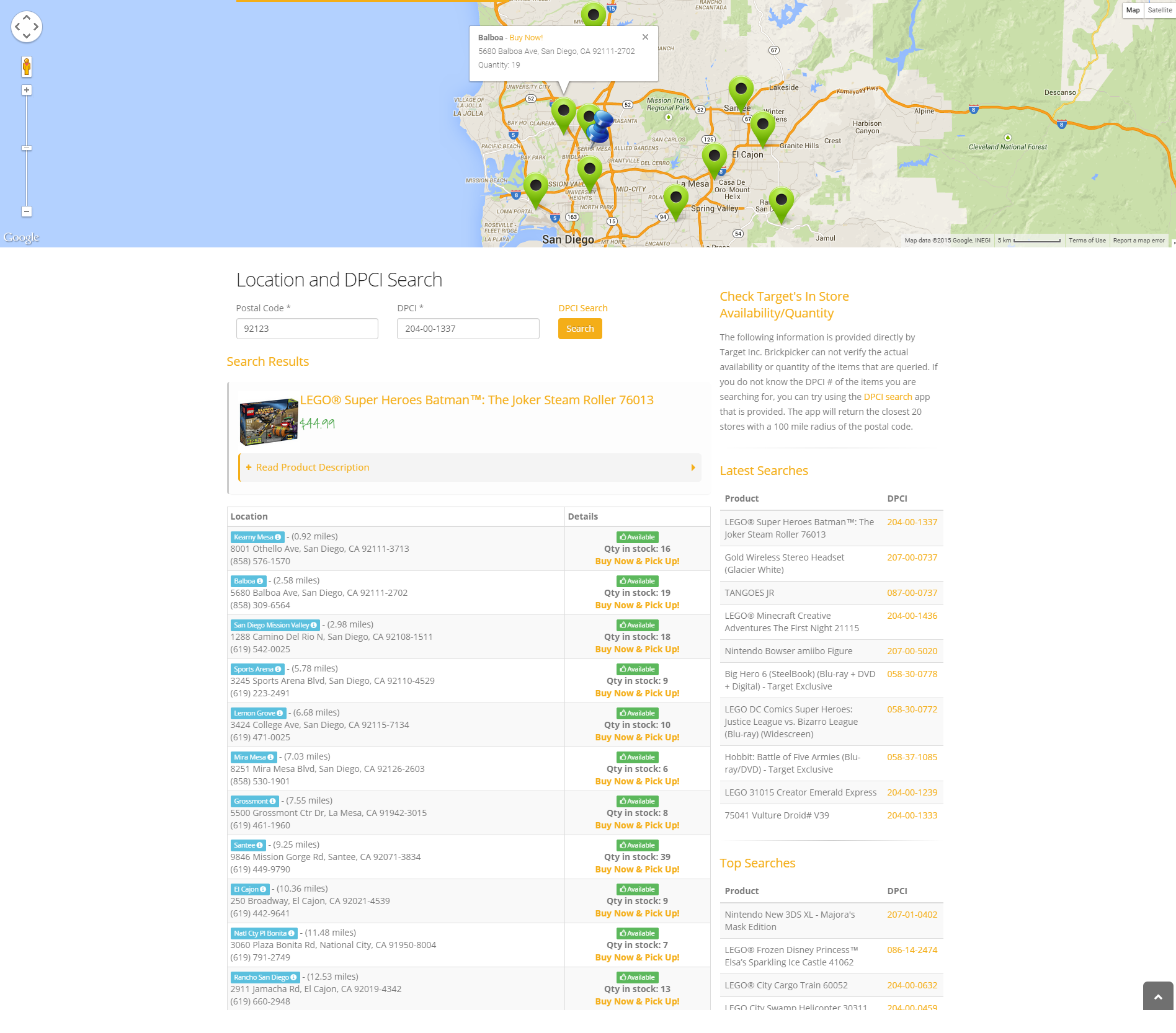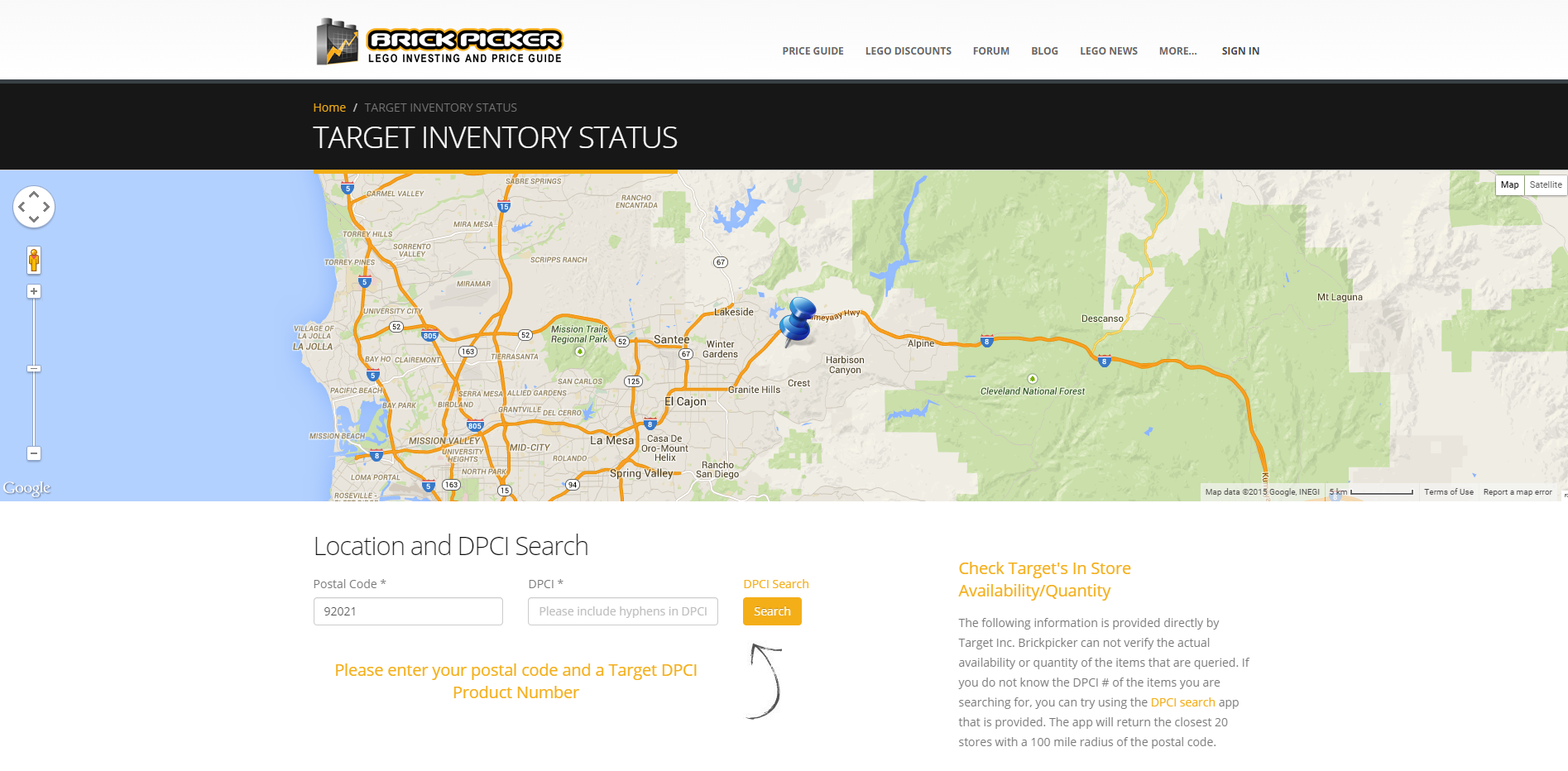
Our friends over at BrickPicker has been expanding recently and they’ve developed a Target Inventory Tracker tool. The main thing that I’ve noticed and appreciate is the DPCI search option on the right side. Once you click the link, you get a little popup which allows you to search for items. Just put in what you’re searching for and once the results come up, you get a list along with the DPCI numbers that you can click which automatically fills the search box so you don’t even have to copy and paste it.
When the results are shown, you get to see which stores have the item in stock with a 100 mile radius as well as geo-location pins to see which store are closest to you. There is also information about the store like address, phone number, hours, as well a store layout so you can know exactly where the toy section is at for each store. If there is inventory at a store, you have the option to purchase it right then which takes you to Target’s product page. Some items are eligible for Store Pickup but some aren’t so you have to double check that.
Overall, the Target Inventory Status tool is pretty neat and can be pretty helpful if you’re searching for a particular item. You don’t even have to be a member of BrickPicker to use the free tool so it’s worth checking out and bookmarking it.
Note: Before I get comments saying that Brickseek has a similar tool, I’ve also done a post about it late last year as well so I’m not favoring one over the other. Yes, some features are pretty similar for both sites but it is another tool that people can use to their advantage.
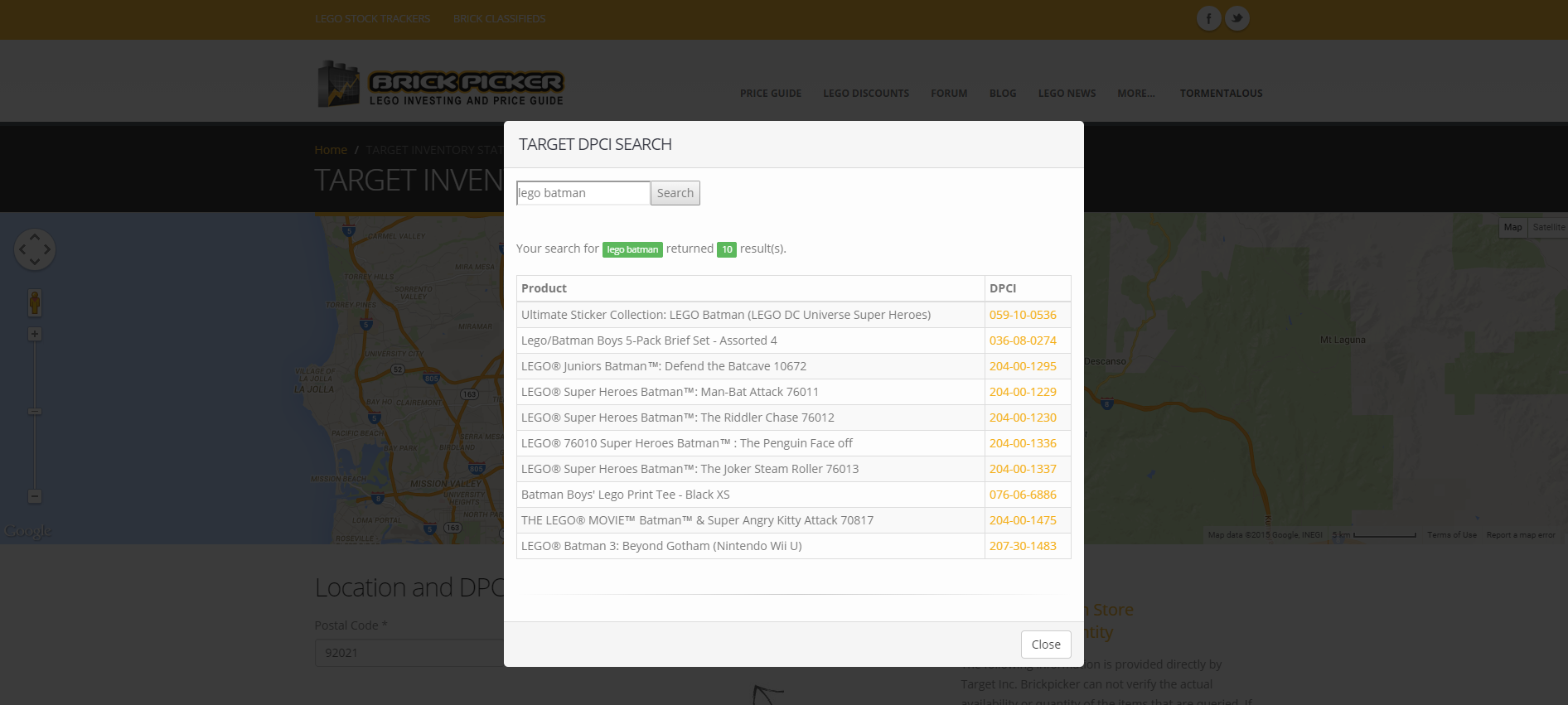
When you make a purchase or, sometimes, carry out some other action as direct result of clicking on a link at The Brick Fan, we will receive a small commission.
The Brick Fan is a participant in the Amazon Services LLC Associates Program, an affiliate advertising program designed to provide a means for sites to earn advertising fees by advertising and linking to Amazon.com. As an Amazon Associate I earn from qualifying purchases.
We partner with Rakuten Advertising, who may collect personal information when you interact with our site. The collection and use of this information is subject to the privacy policy located here: https://rakutenadvertising.com/legal-notices/services-privacy-policy/